Create Ticket
Information about ticket creation in CloudHub
less than a minute
The Support page is your central point of contact for support requests and technical information. The page is divided into different sections, giving you a quick overview and direct access to the most important functions.
In the upper section, you will see an overview of all open tickets for your account. There are also two direct links available:
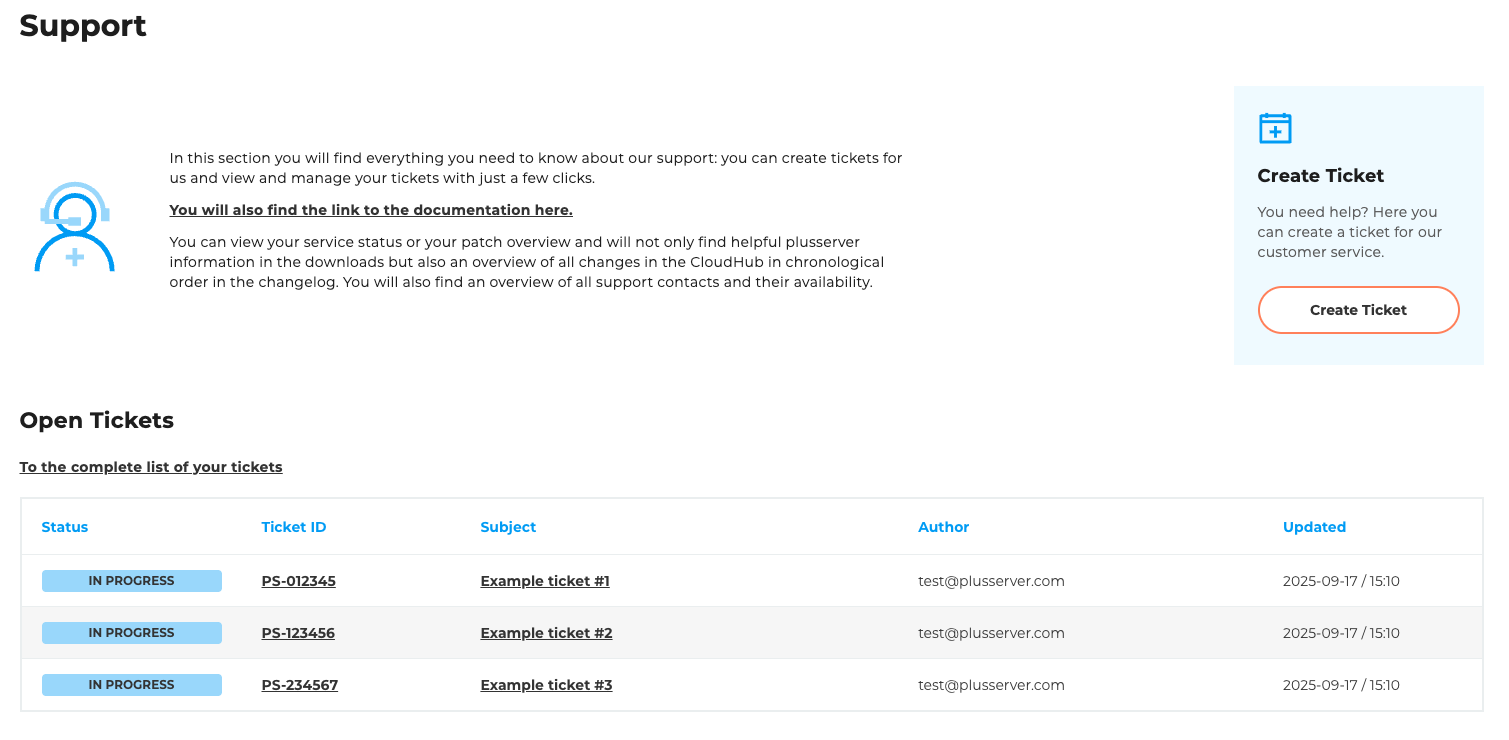
Below the ticket overview is a banner that takes you directly to the customer portal documentation. There you will find detailed instructions and explanations of all functions.
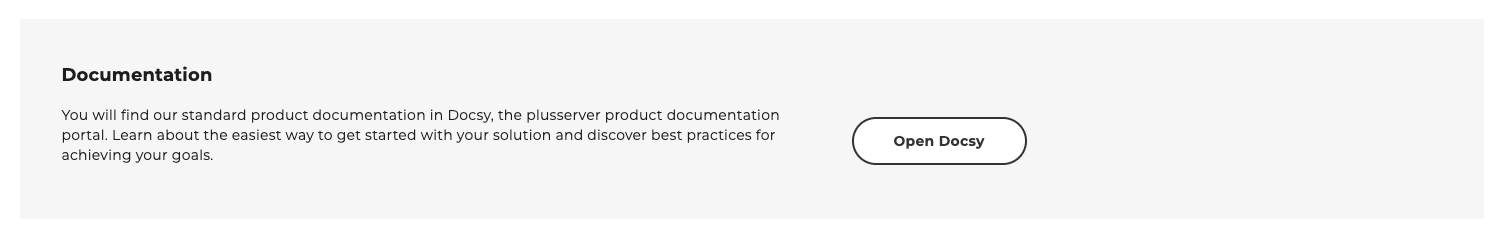
At the bottom of the page, there are tiles with quick access options to the subpages shown below:
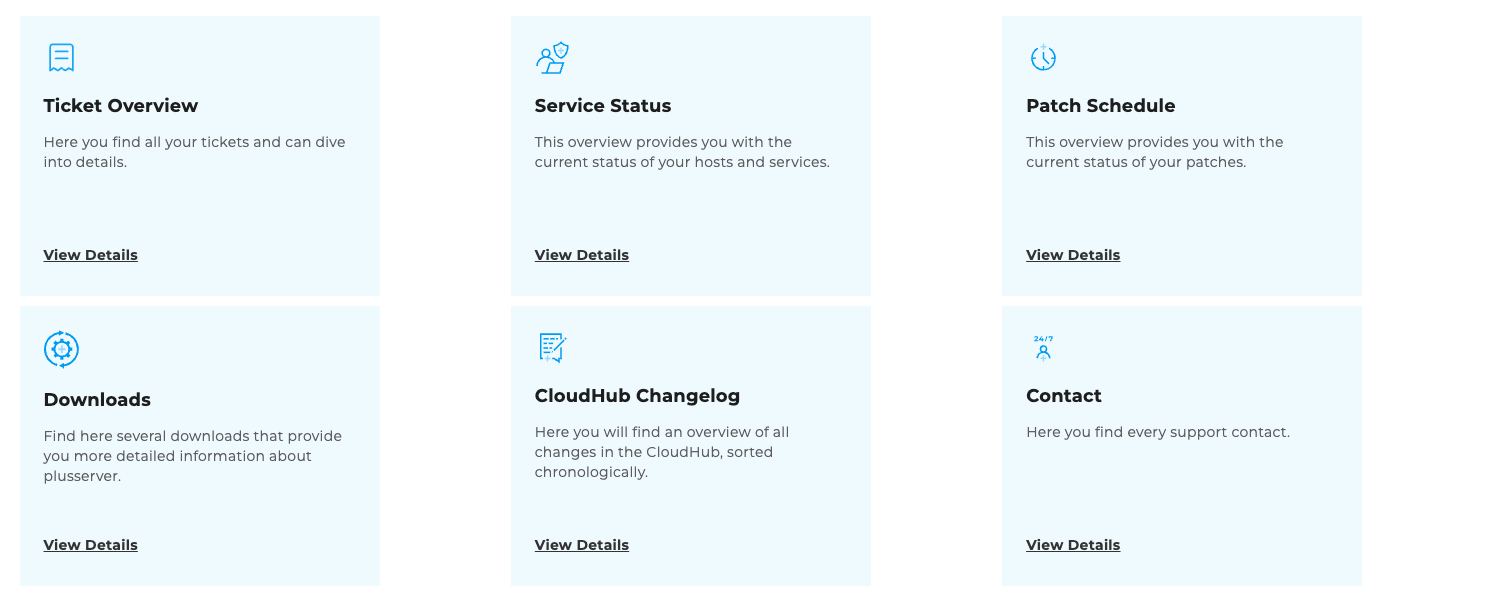
Information about ticket creation in CloudHub
Information about ticket overview in CloudHub
Information about service status in CloudHub
Information on patch schedules in CloudHub
Information about downloads im CloudHub
Information about the changelog in CloudHub
Information about contacts in CloudHub