Domains
less than a minute
On the “Domains” page, you can view and manage your registered domains. The page is divided into two tabs: Overview and Management.
Overview
In the “Overview” tab, you will see a tabular list of all domains that you have booked through us.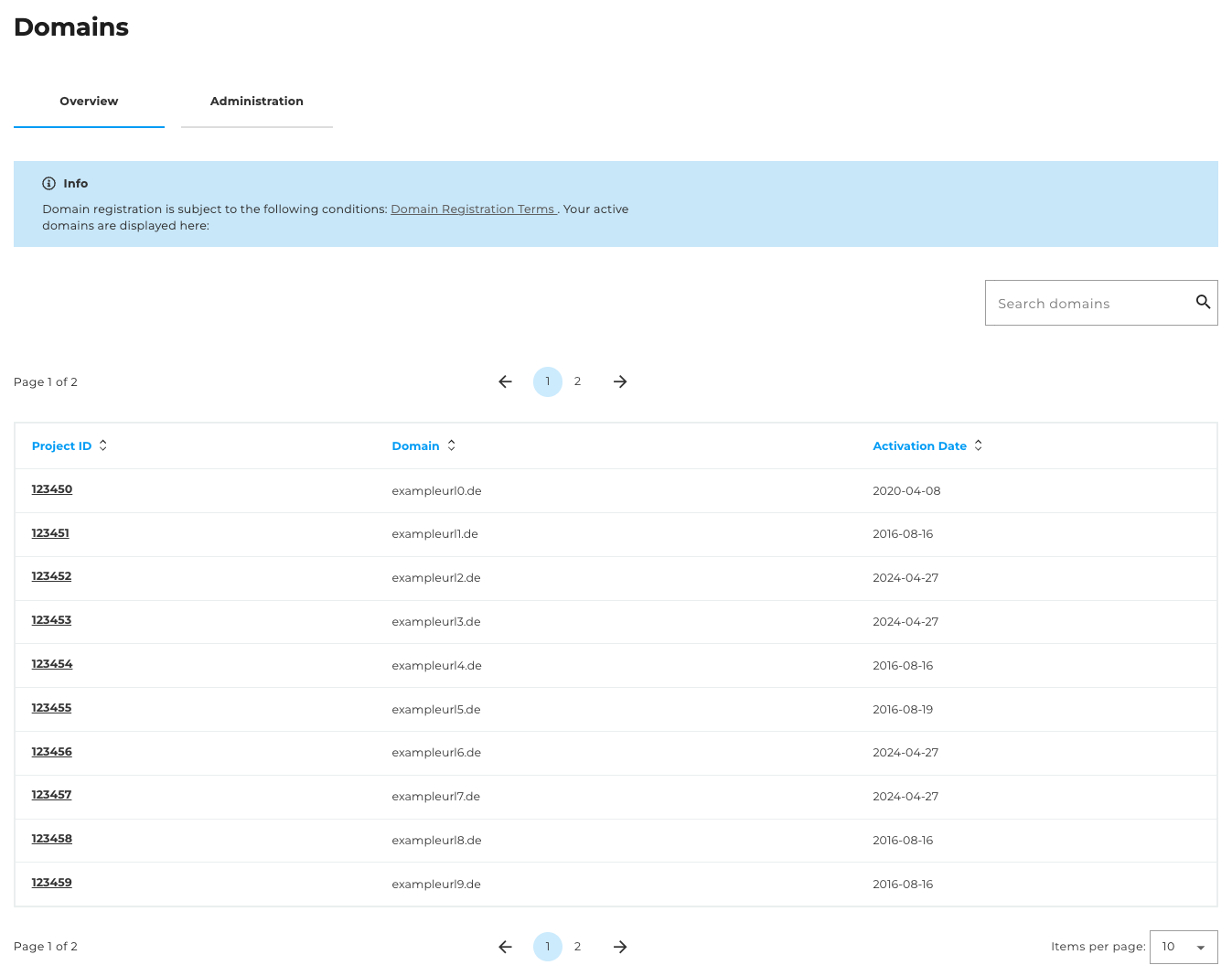
Features
Domain list: The table shows all active and, if applicable, expired domains with the most important information (e.g. domain name, status, term). By clicking on the project ID, you can access the respective detailed view of the associated contract.
Search function: You can use the search bar to search for specific domains.
This area provides a quick overview of your registered domains.
Administration
In the “Administration” tab, you will find the access data for the separate administration tool for your domains.
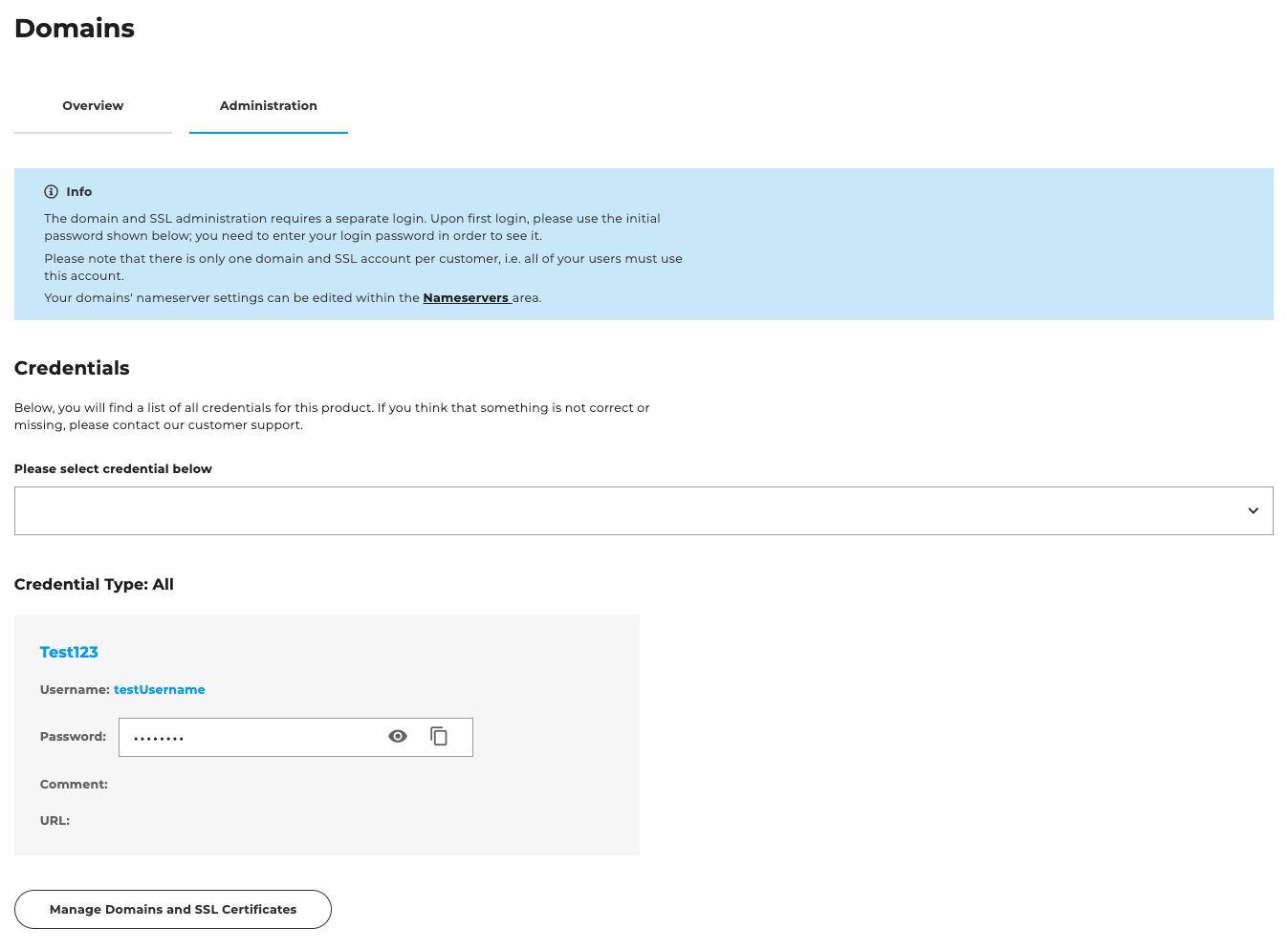
Contents
Access data: Display of user name, password hint (if applicable) or other relevant connection data for accessing the external domain tool.
Administration link: A button takes you directly to the domain administration tool, where you can manage your domains.