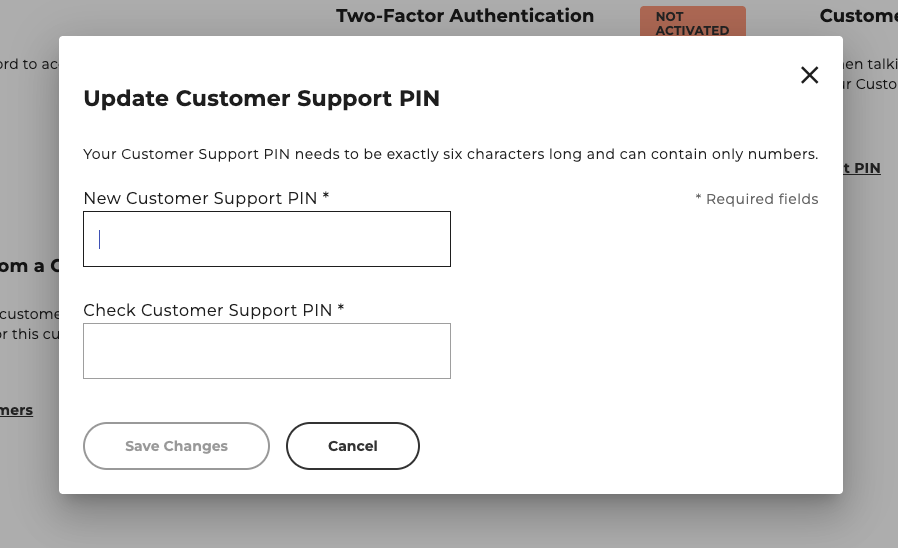Customer Support PIN
Information about Customer Support PIN in CloudHub
less than a minute
Change Pin
Under “Settings” you will find an interface where you can change the PIN. You can access the settings by clicking on your email address in the top right-hand corner of the top bar and then selecting the “Settings” menu item.
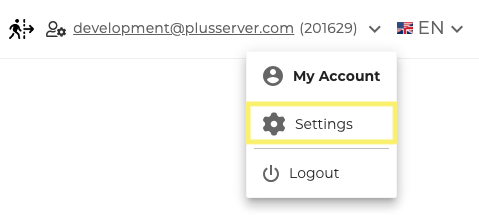
Select “Edit PIN” under the “Customer Service PIN” tile.
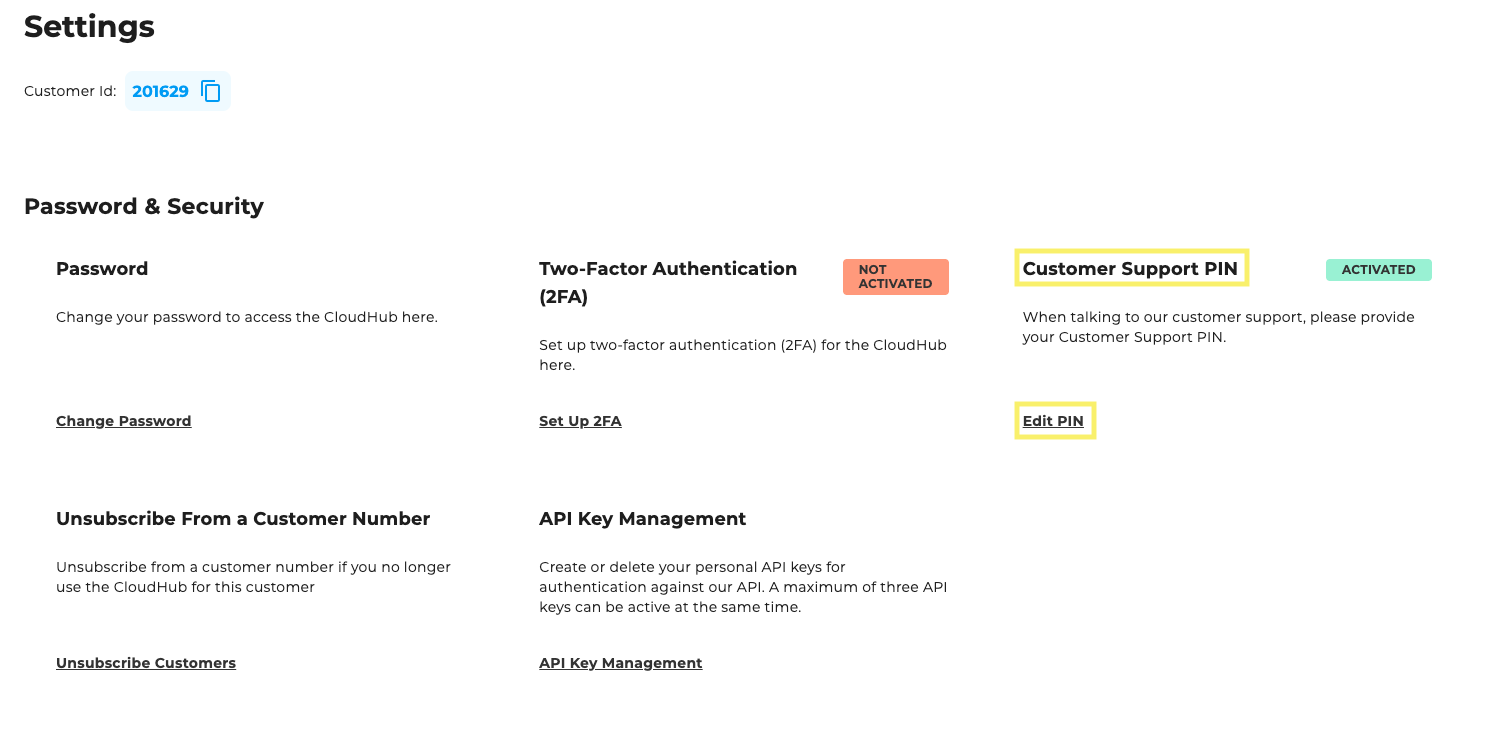
You can then enter and save the PIN: