Product Cancellation
Information on canceling products in CloudHub
less than a minute
Step-by-step guide to canceling products
Step 1: Open the Product Dashboard
Select the “Product Dashboard” button in the left sidebar.

Step 2: Select product type
Choose the product type you want to cancel (e.g., Pluscloud Open, Databases, etc.).
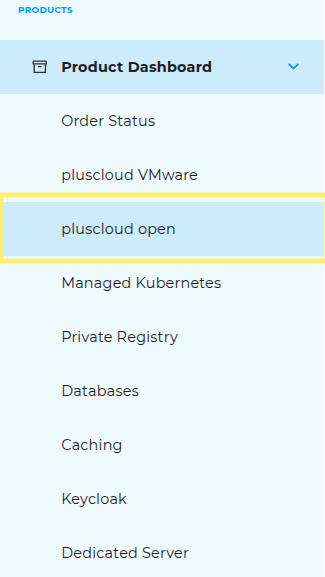
Step 3: Select contract

Step 4: Initiate cancellation
Click the “Cancel Product” button.

Step 5: Confirm cancellation
A pop-up window will appear — validate the cancellation to complete the process.
