Settings
Information about Settings in CloudHub
less than a minute
Where to find it?
My account is available in CloudHub under “Settings”. This can be accessed by clicking on your email address in the top right-hand corner of the top bar and then selecting the “Settings” menu item.

Overview
Welcome to the CloudHub settings. Here you can configure various settings related for the CloudHub, from security options to managing access rights – all conveniently in one place.
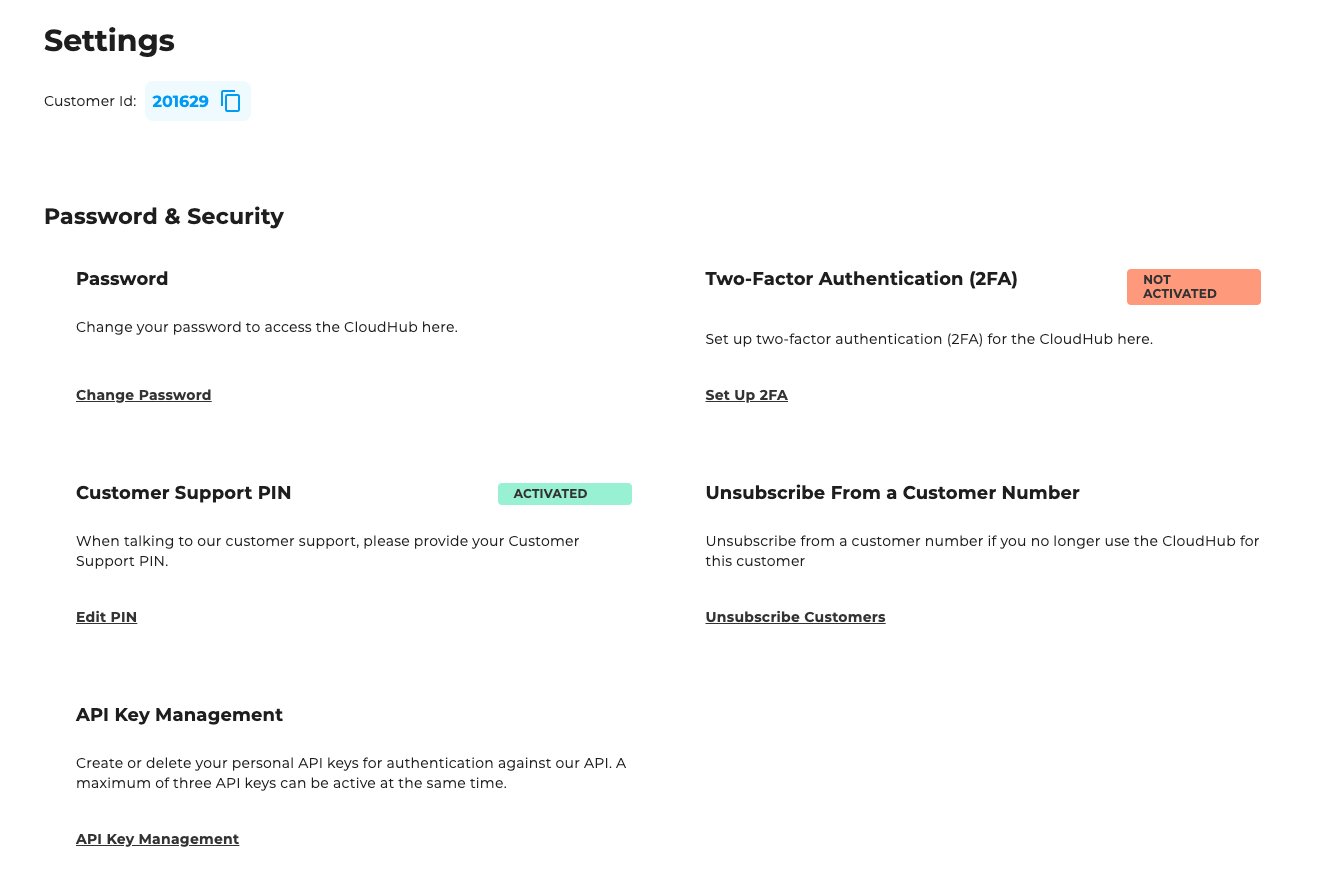
Password and Security
In the Password and Security section, you can manage and enhance the protection of your account. The following options are available:
- Change password – Use the provided link to update your password and secure your account.
- Set up Two-Factor Authentication (2FA) – Add an extra layer of security to your login.
- Change Customer Service PIN – Update the PIN used for identity verification when contacting support. You can find detailed instructions for this here.
- Revoke access to a customer number – Remove a linked customer number if it is no longer needed.
- API Key Management – Manage API keys to control programmatic access to your services.