Basics
2 minute read
What is Terraform?
Terraform is an infrastructure as code tool that lets you build, change, and version infrastructure safely and efficiently. This includes low-level components like compute instances, storage, and networking, as well as high-level components like DNS entries and SaaS features.
Terraform has changed its license model in 2023 if you want to work with an open source license you have to use the official open source fork OpenTofu. We will provide a separate OpenTofu Tutorial shortly.
Basic Terraform overview
Create a description of your infrastructure You describe your infrastructure at Terraform with the HCL. This results in several files that are best organized as follows
main.tf: In this file you describe in the HCL syntax the providers to be installed and the backend you want to use.
terraform { required_providers { openstack = { source = "terraform-provider-openstack/openstack" version = ">= 1.54.1" } } backend "s3" {} }Here it is described that the Openstack Provider should be installed in version 1.54.1 or higher. In addition, it is defined that the s3 backend is to be used for the Terraform status files.
provider.tf: In this file you describe the configuration of the individual providers
provider "openstack" { cloud = "openstack" }It is defined that the cloud with the name openstack is to be used from clouds.yaml.
resources.tf: In this file you describe the individual resources that are to be created.
// Push keypairs resource "openstack_compute_keypair_v2" "keypairs" { for_each = var.ssh_pub_keys name = each.key public_key = each.value }We have defined here that a list of public ssh keys is stored in the Openstack. These keys can later be used to access the servers/instances
variables.tf: In this file you describe the variables that are used in the other files.
// Push keypairs variable "ssh_pub_keys" { description = "key_name = ssh public key" type = map(string) default = {} }Here we describe a variable in which we specify that a list of key-value pairs defines our ssh keys.
terraform.tfvars: In this file you define the content of the variables described in variables.tf.
ssh_pub_keys = { someoneskey = "ssh-rsa AAAAB............JrLR8vT+oTM=", someotherskey = "ssh-rsa AAAAC............dfoe03Tfde+2=" }In this case, we now set two ssh keys in our variable.
Initialize the Terraform working directory
> terraform initPlan your infrastructure
> terraform planApply your Terraform code
> terraform applyThe result then looks like this in Horizon
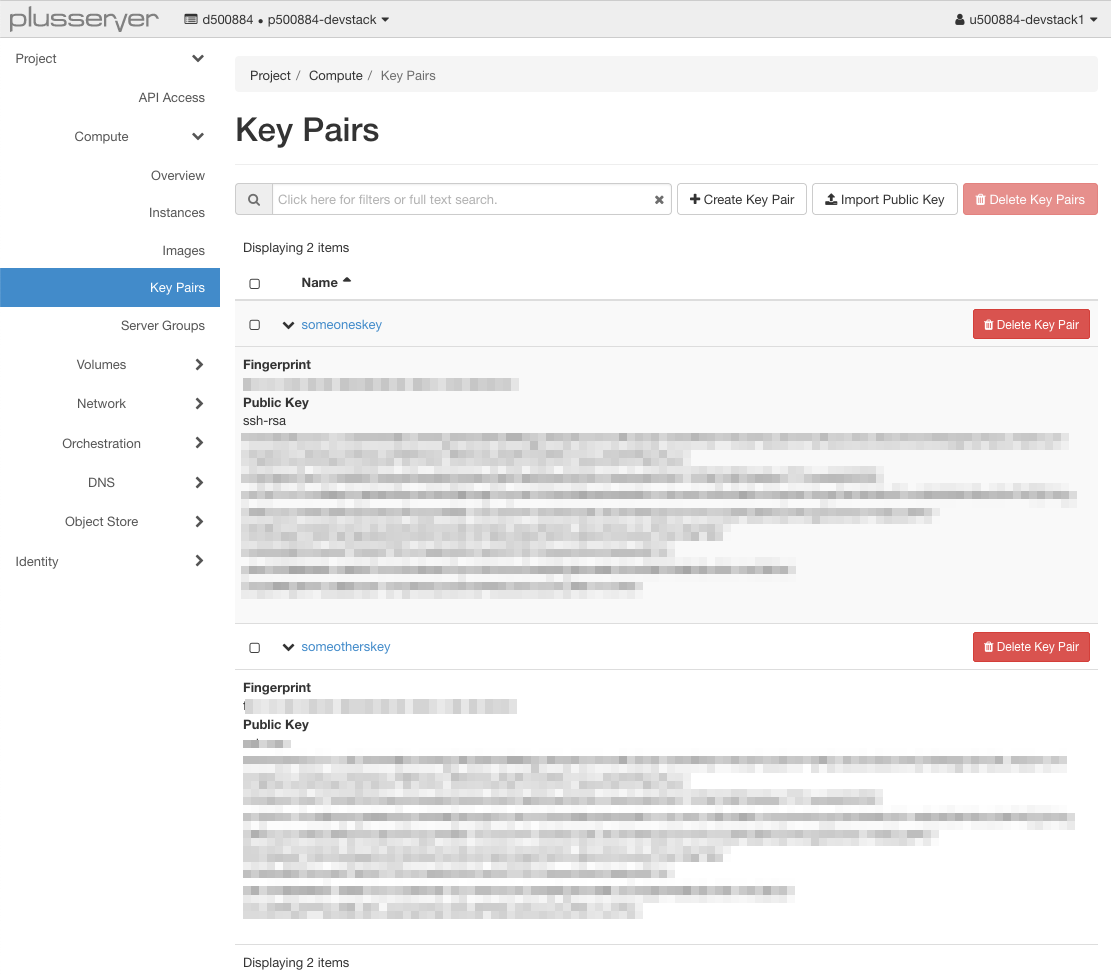
Delete your infrastructure again
> terraform destroy