PSKE - Shoot Spec
3 minute read
Warning
Misconfigurations in the Shoot Spec can cause errors or even make the cluster inoperable. Some configuration options can only be edited when a cluster is created.Introduction
The Shoot Spec is a YAML file that describes the configuration of a Kubernetes cluster in SAP Gardener. It contains information such as the cloud platform, resource allocation, and security settings of the cluster.
Usage
You can edit the Shoot Spec of a cluster in the SAP Gardener web console or by using the SAP Gardener CLI. The Shoot Spec is stored in the spec section of the cluster’s resource definition.
You can access the web console by navigating to the cluster’s details page and click on the “Edit” button in the top right corner. The Shoot Spec is displayed in the “YAML” tab.
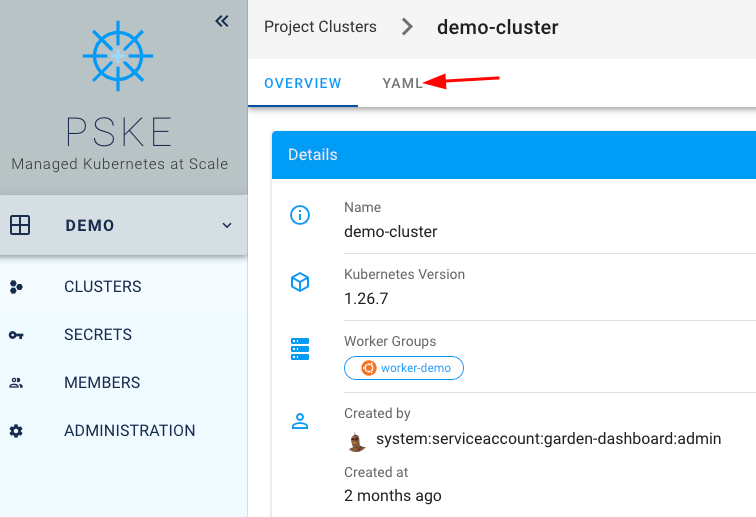
Structure
The Shoot Spec consists of the following sections:
- shoot: The main section contains general information about the cluster, such as the name, region, and cloud platform.
- infrastructure: The “infrastructure” section describes the infrastructure of the cluster, such as the type of compute, storage, and networking resources.
- controlplane: The “controlplane” section describes the control plane of the cluster.
- secrets: The “secrets” section contains secret data, such as cloud platform credentials.
Example
The following example shows a standard Shoot Spec for a Kubernetes cluster in PSKE:
kind: Shoot
apiVersion: core.gardener.cloud/v1beta1
metadata:
name: demo-cluster
namespace: garden-demo-4c6e3
spec:
addons:
kubernetesDashboard:
enabled: false
authenticationMode: token
nginxIngress:
enabled: false
externalTrafficPolicy: Cluster
cloudProfileName: pluscloudopen
dns:
domain: demo-cluster.demo.projects.prod.gardener.get-cloud.io
hibernation:
enabled: true
schedules:
- start: 00 16 * * 6,0
end: 00 07 * * 6,0
location: Europe/Berlin
kubernetes:
kubeAPIServer:
requests:
maxNonMutatingInflight: 400
maxMutatingInflight: 200
enableAnonymousAuthentication: false
eventTTL: 1h0m0s
logging:
verbosity: 2
defaultNotReadyTolerationSeconds: 300
defaultUnreachableTolerationSeconds: 300
kubeControllerManager:
nodeCIDRMaskSize: 24
nodeMonitorGracePeriod: 2m0s
kubeScheduler:
profile: balanced
kubeProxy:
mode: IPTables
enabled: true
kubelet:
failSwapOn: true
kubeReserved:
cpu: 80m
memory: 1Gi
pid: 20k
imageGCHighThresholdPercent: 50
imageGCLowThresholdPercent: 40
serializeImagePulls: true
version: 1.26.7
enableStaticTokenKubeconfig: true
networking:
type: cilium
pods: 10.96.0.0/12
nodes: 10.250.0.0/16
services: 10.112.0.0/12
ipFamilies:
- IPv4
maintenance:
autoUpdate:
kubernetesVersion: true
machineImageVersion: true
timeWindow:
begin: 000000+0200
end: 010000+0200
provider:
type: openstack
controlPlaneConfig:
apiVersion: openstack.provider.extensions.gardener.cloud/v1alpha1
kind: ControlPlaneConfig
loadBalancerProvider: amphora
infrastructureConfig:
apiVersion: openstack.provider.extensions.gardener.cloud/v1alpha1
kind: InfrastructureConfig
networks:
workers: 10.250.0.0/16
floatingPoolName: ext01
workers:
- cri:
name: containerd
name: worker-demo
machine:
type: SCS-2V:4:100
image:
name: ubuntu
version: 22.4.2
architecture: amd64
maximum: 4
minimum: 2
maxSurge: 1
maxUnavailable: 0
volume:
size: 50Gi
zones:
- az1
systemComponents:
allow: true
workersSettings:
sshAccess:
enabled: true
purpose: production
region: prod1
secretBindingName: demo-1
seedName: c301
systemComponents:
coreDNS:
autoscaling:
mode: horizontal
controlPlane:
highAvailability:
failureTolerance:
type: node
Application
The Shoot Spec is used by SAP Gardener to create and manage a Kubernetes cluster. To create a Shoot Spec, you can use the SAP Gardener CLI or the SAP Gardener web console.
Documentation
The full documentation for the Shoot Spec can be found in the SAP Gardener documentation.