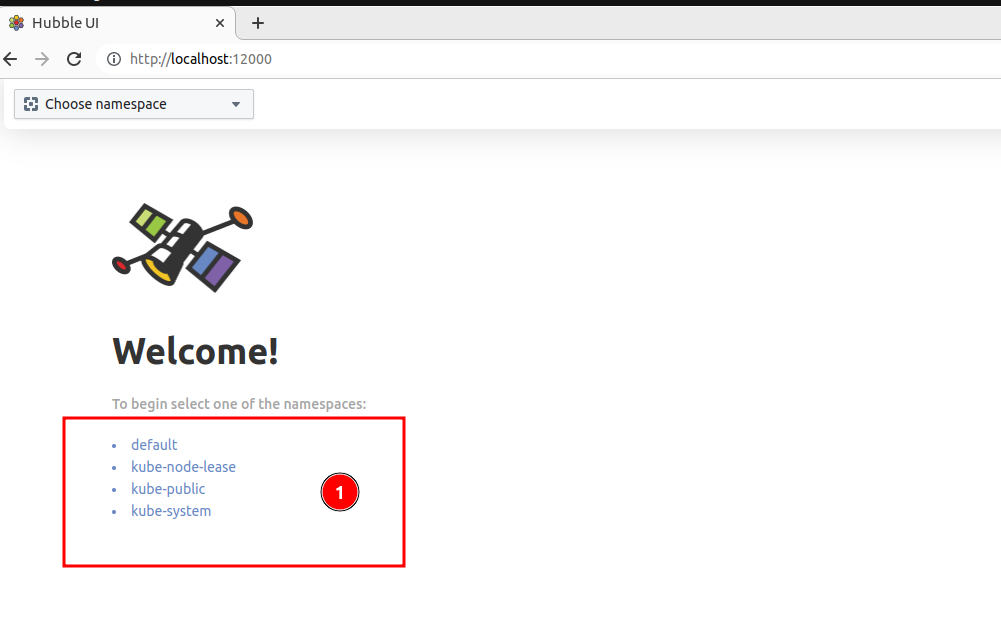Hubble UI (Cilium)
2 minute read
If you need a troubleshooting tool to troubleshoot or visualize the connectivity between pods, services, packet flows, and their dependencies, the Hubble UI tool can be used for troubleshooting locally in the browser via port forwarding, provided that Cilium was already selected as the Container Network Interface (CNI) during cluster creation.
Activate Hubble UI in the cluster
The existing cluster YAML manifest needs to be extended under the “networking:” section to enable Hubble and include the following points, and then it should be saved.
networking:
type: cilium
providerConfig:
apiVersion: cilium.networking.extensions.gardener.cloud/v1alpha1
kind: NetworkConfig
hubble:
enabled: true
store: kubernetes
Run Hubble UI in your Browser
If you are locally connected to your cluster using kubectl, you can later access the Hubble UI tool via your browser using port-forwarding at the URL http://localhost:12000/.
$ export KUBECONFIG=./my-pske-cluster.yaml
$ kubectl port-forward -n kube-system svc/hubble-ui --address 0.0.0.0 --address :: 12000:80
Forwarding from 0.0.0.0:12000 -> 8081
Forwarding from [::]:12000 -> 8081
Once the Hubble UI tool appears in your browser, you can directly select your preferred namespace (1) from the browser.
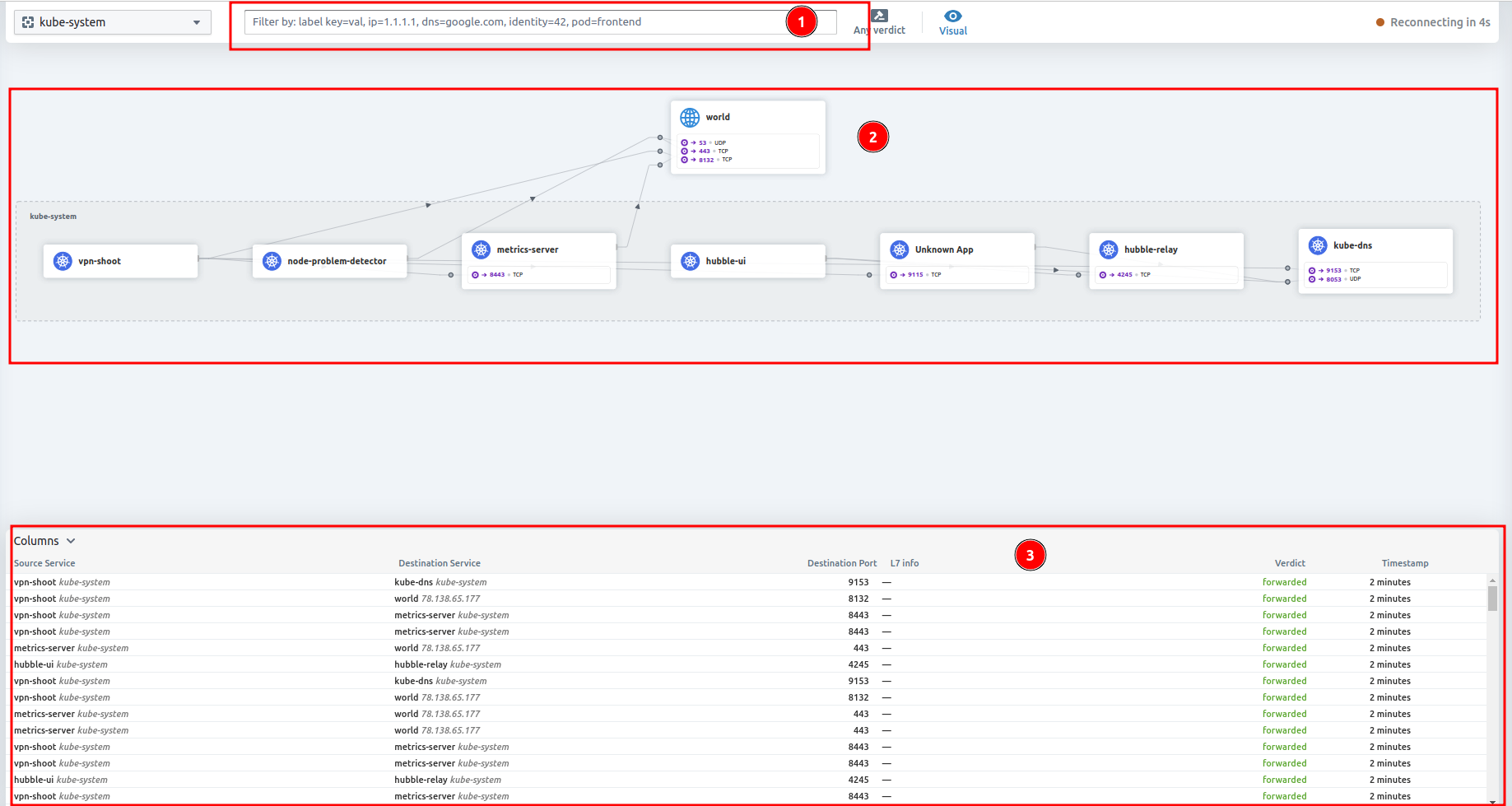
After selecting a namespace, the Hubble UI tool is divided into three different sections:
- Additional filtering options, such as based on IP, DNS, or pods.
- Visualization of connectivity between pods, services, packet flows, and their dependencies.
- Flow details between the source service and destination service.