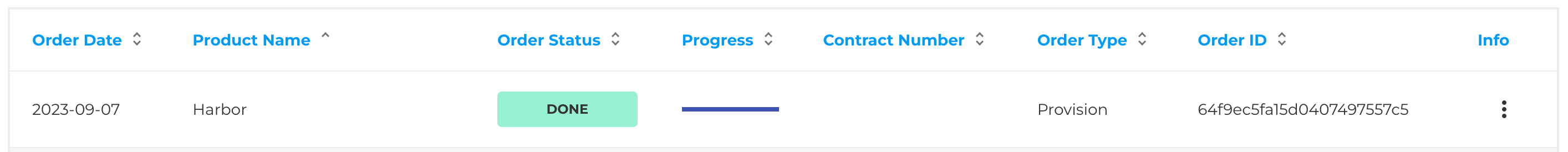Ordering Process
2 minute read
CloudHub
You always start in our CloudHub.
Select Private Registry
First navigate to Cloud Services / Private Registry.
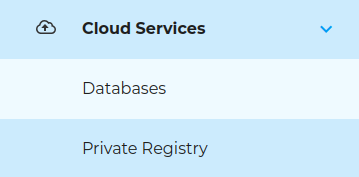
Select the service type
Select Harbor here.
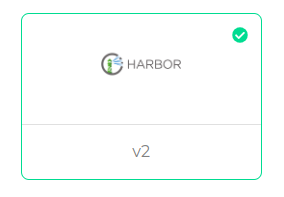
Select the Nodesize
Now select the size or performance. You do not yet know what performance you need? Then select the smallest node and scale up later if necessary.
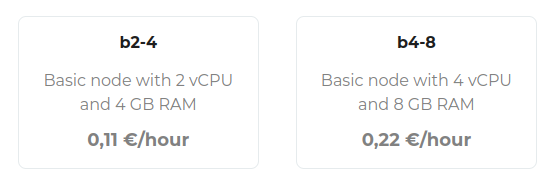
Select storage size
You always start with at least 50GB memory for your data.
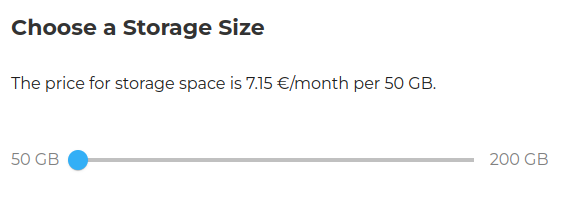
Determine your trusted sources
The service is accessible via a public IP. As this is freely available from the Internet and could potentially be “attacked” by anyone, we intially block all access to the service. The mere protection provided by an encrypted connection with a user name and password is not sufficient. It is therefore necessary to specify the trusted sources from which the Private Registry should be accessible. You must enable access from one or more external addresses or address ranges here. Ideally, only the one IP from which the service is used is enabled here. In this example IP 123.123.123.123/32 and subnet 222.222.222.128/28 will be added to the trusted sources.
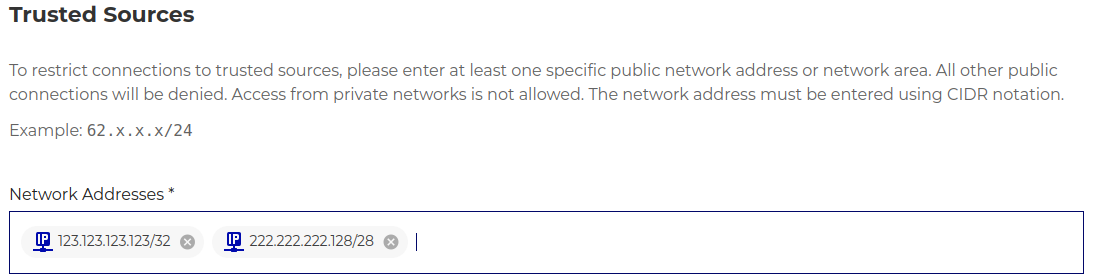
Select the region
Here you can select the region where the harbor instance gets deployed.
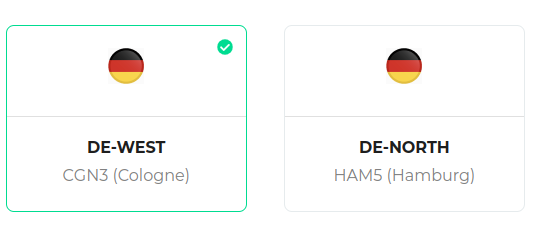
Select invoice profile
Are you a new plusserver customer and do not yet receive an invoice? Then select New invoice profile. If you are already a customer, you can choose from existing invoice profiles on which you will receive future invoices for the service instance.
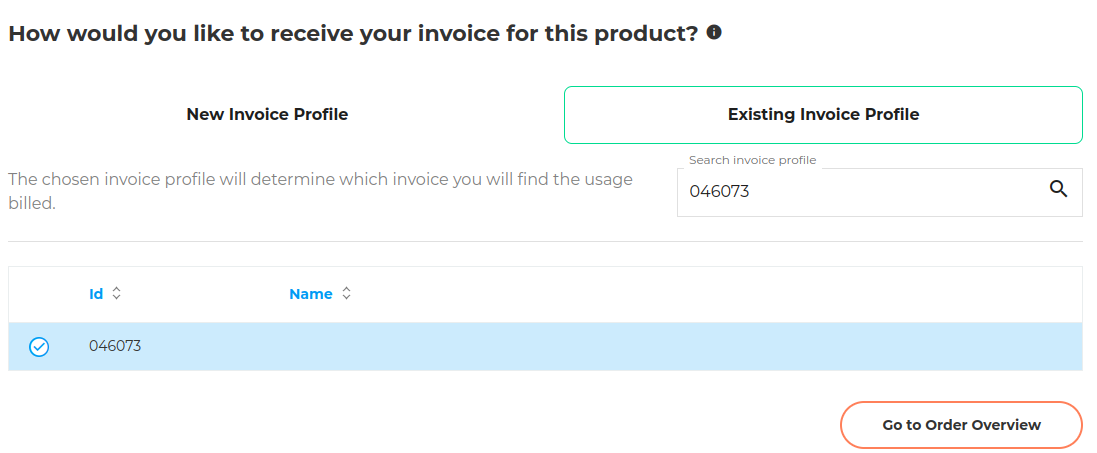
Place the order
Please use the summary to check the data you have entered. Then read and agree to all provided documents. Only then can you complete the order by clicking on Place Order now.
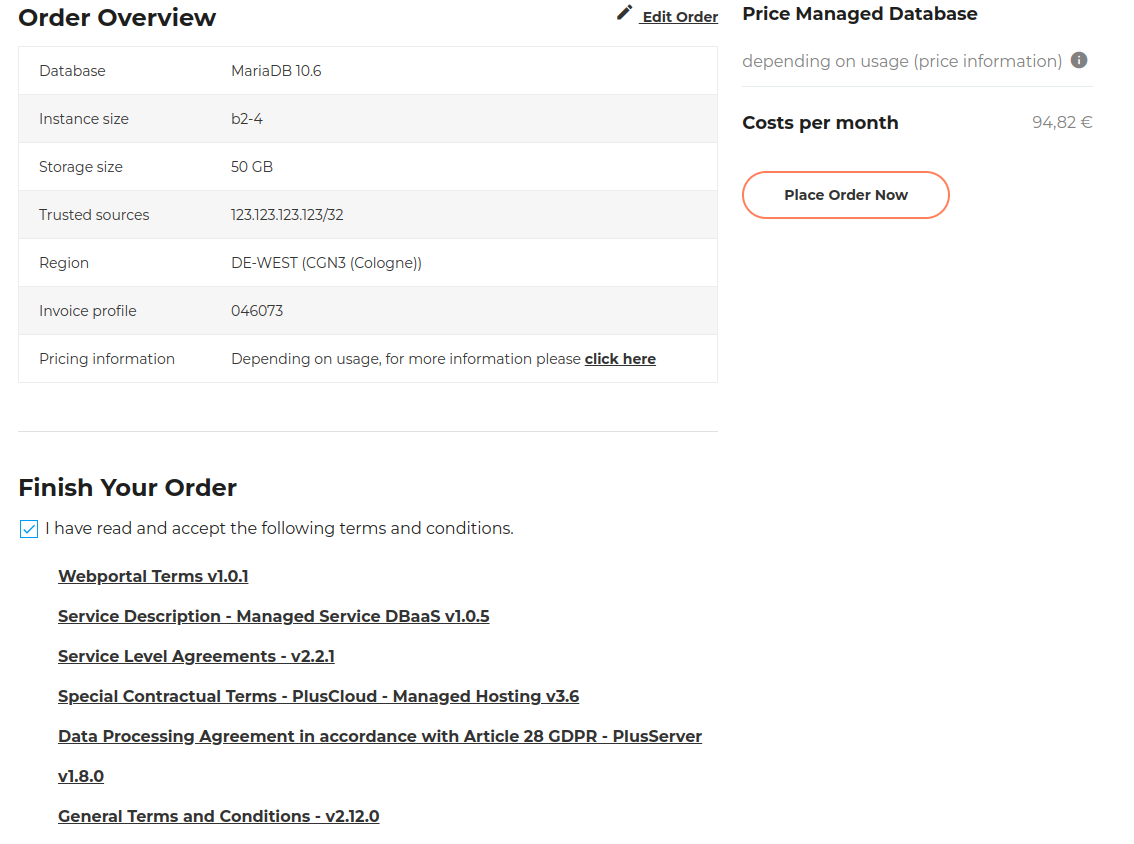
Track order status
You will be redirected to Order status immediately after placing your order. You can view the status of current orders here at any time.
- new: Status directly after the order
- processing: Status as soon as automatic provision has started
- failed: Unfortunately something has gone wrong, please open a ticket here in the portal so that we can help you as quickly as possible.
- DONE: Congratulations, your Private Registry instance is available.